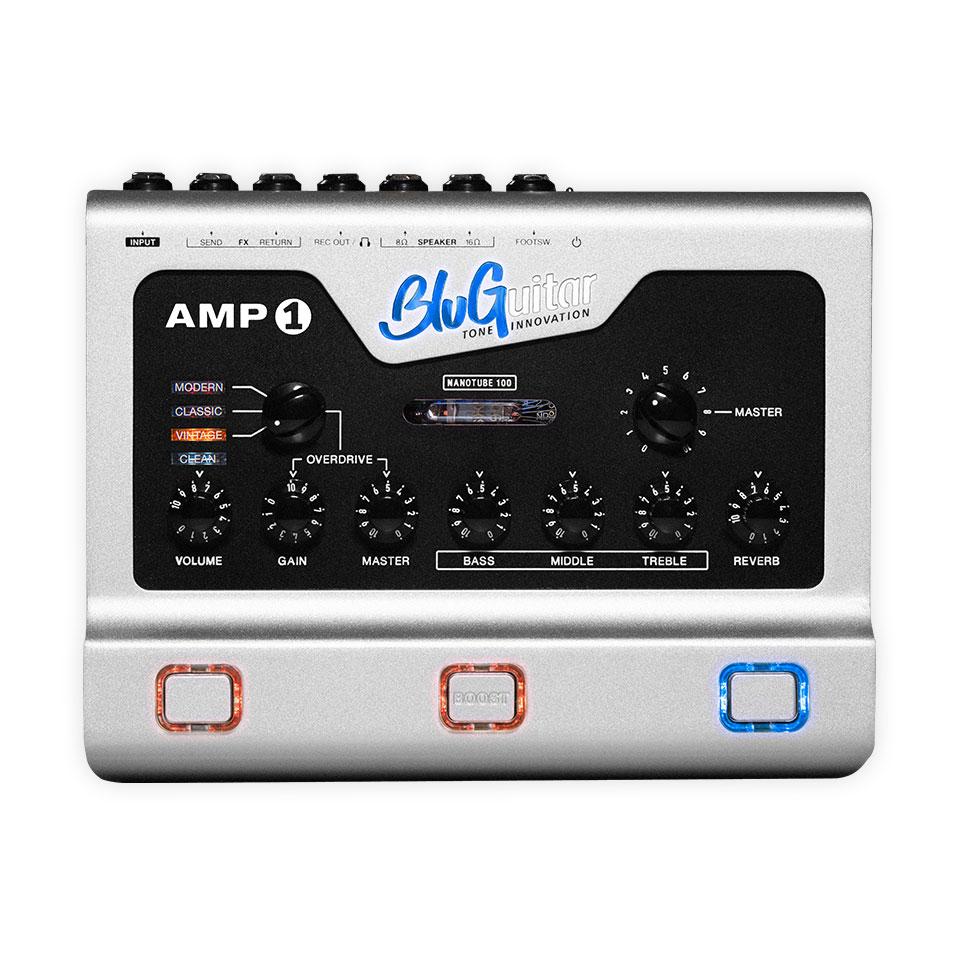1
/
of
3
Fouche Guitars
BluGuitar AMP1 Mercury Edition
BluGuitar AMP1 Mercury Edition
Regular price
R 16,500.00 ZAR
Regular price
Sale price
R 16,500.00 ZAR
Taxes included.
Shipping calculated at checkout.
Quantity
Couldn't load pickup availability
| The AMP1 Mercury Edition has enjoyed growing popularity since its release, and the global user community around professional guitarists such as Jennifer Batten, Uli Jon Roth, Kat Dyson and Ian Crichton is constantly growing. The revolutionary Nanotube technology, which is up to par with traditional boutique tube amps in terms of authentic sound and real feel, has set a new standard for guitar amps: a guitar amp that meets the demands of a professional guitarist on stage and in the studio, yet is small and light enough to be carried around in the glove compartment or gig bag. |
Share